Introduction
What is RMM? RMM stands for Remote Monitoring and Management. A sort of software that enables IT service providers to remotely monitor and control their clients’ IT systems. Consider it a control center for IT technicians.
How does RMM work? What is RMM?
A client installs an RMM tool on their equipment (such as computers and servers). This software collects information about the device’s health, performance, and security. The IT service provider can then access this data remotely and take appropriate action to resolve issues or conduct maintenance chores.

What can RMM do?
Monitor System Health: Maintain system health by checking for hardware faults, software updates, and security flaws.
Remotely Control Devices: Remote device control allows you to resolve faults, install software, and troubleshoot difficulties without having to be present.
Patch Management: Patch management involves automatically deploying software updates and patches to keep systems secure.
Backup and Restore Data: To secure crucial data, use automated backup and restoration solutions.
Network Monitoring: Network monitoring involves assessing network performance and identifying potential problems.
Security management: Security management involves detecting and responding to security threats.
In short, RMM enables IT service providers to properly manage their clients’ IT infrastructure, reducing downtime and improving overall system performance.
Benefits of Using an RMM Tool
RMM (Remote Monitoring and Management) systems provide significant benefits to IT service providers and companies alike. Here’s an overview of the main benefits:
Increased Efficiency And Productivity
Proactive Maintenance: This entails identifying potential errors before they become critical, reducing downtime.
Automated Tasks: By automating basic maintenance operations like software updates and patch management, IT workers can focus on more complex issues.
Remote Troubleshooting: You can resolve issues quickly and efficiently without having to visit the location.
Increased Uptime: By proactively resolving issues, RMM technologies help keep systems functioning smoothly.

Enhanced Security
Threat Detection: Detecting threats such as flaws and viruses improves security.
Patch Management: Keep systems up to speed with the most recent security updates.
Data Backup And Recovery: Keep essential data safe against loss or corruption.
Access control: Manage user rights and prevent unauthorized access to important information.
Cost Reduction
Reduced Labor Costs: Automate regular chores and cut on-site visits.
Improved hardware lifespan: Proactive maintenance increases the lifespan of hardware components.
Optimized Software Licensing: Make sure that software licenses are used to their full potential.
Improved Customer Satisfaction
Faster Response Times: Address issues more swiftly and efficiently.
Proactive Problem Solving: Address issues before they affect users.
Improved System Reliability: Reduce downtime and disturbance.

Additional Benefits
Remote Access: Remote access allows you to control and manage client devices from a centralized place.
Inventory Management: This entails keeping track of hardware and software assets.
Reporting and Analytics: Create reports about system performance and usage.
Using an RMM application, IT service providers can improve service quality, lower costs, and increase customer satisfaction.
Example of RMM in Healthcare Industry
An example of RMM (Remote Monitoring and Management) in the healthcare industry could involve managing a hospital’s IT infrastructure.

Imagine a hospital with multiple devices, such as patient monitoring systems, electronic health record (EHR) servers, computers for staff, and network equipment. You can use an RMM tool for the following tasks.
- Monitor Vital Equipment: The RMM tool would continuously monitor devices like patient monitors, ensuring they are functioning properly, alerting the IT staff to any malfunctions or performance issues before they impact patient care.
- Patch Management for Medical Software: RMM can automate patch management for all systems, including EHR software, ensuring that all security vulnerabilities are addressed, keeping patient data safe and compliant with regulations like HIPAA.
- Remote Control for IT Support: If a nurse’s workstation has issues, IT can use the RMM tool to remotely access the computer, diagnose the problem, and fix it without delay, allowing the nurse to continue her work without much downtime.
- Asset Management: The hospital’s IT team can use RMM to track all medical devices, computers, and software licenses in the facility, ensuring that everything is up-to-date and properly managed.
In this way, RMM ensures that healthcare providers can focus on patient care while the IT infrastructure supporting critical functions remains stable and secure.

Choosing the Right RMM Tool
Selecting the best RMM (Remote Monitoring and Management) tool is key to effectively managing your IT infrastructure. To make the right choice, here are some important factors to keep in mind:
Essential Features
- Business Size: If you run a smaller business, you might prefer tools that are simple to use and more affordable. Larger enterprises may need advanced features and greater flexibility.
- Comprehensive Monitoring: Make sure the RMM tool can monitor all your devices, like computers, servers, and networks, to keep track of performance, hardware health, and security issues.
- Remote Control: Being able to remotely access and control client devices is vital for quick troubleshooting and support.
- Patch Management: Automated patch updates are essential for keeping systems secure and stable.
- Asset Management: You need to be able to track all your hardware and software inventory to stay organized and efficient.
- Security Features: Look for strong security capabilities like vulnerability scanning, malware detection, and endpoint protection.
- Reporting and Analytics: Detailed reporting helps you analyze system performance, spot trends, and make better decisions.
Additional Features to Consider
- Automation: Automating routine tasks can save time and boost efficiency.
- Integration: The tool should work seamlessly with other IT systems, such as PSA or ticketing systems, to improve workflows.
- Scalability: Make sure the RMM tool can grow alongside your business.
- User Interface: A simple, easy-to-use interface will help your team work more efficiently and reduce the need for long training sessions.
- Mobile Access: Being able to manage devices on-the-go through mobile access is becoming more important.
- Hybrid RMM Approach: Some businesses use a combination of RMM tools to meet different needs or tackle specific challenges.
- Customizable Reporting: Ensure that the RMM tool can generate customized reports tailored to your business’s requirements.
- User Adoption: Successful implementation of an RMM tool depends on how well your team adapts to it, so proper training and communication are vital.

Cost and Pricing Models
- Evaluate Pricing Structures: Compare different pricing models, such as per device or per technician, to determine which one best suits your business.
- Consider Hidden Costs: Be aware of any extra costs for additional features, setup, or training.
- Calculate ROI: Estimate the return on investment by looking at the time and cost savings the RMM tool can provide.
Vendor Selection
- Research and Compare: Look into different RMM vendors and compare what they offer, pricing, and customer reviews.
- Free Trials: Test the tool’s functionality and make sure it meets your needs.
- Vendor Reputation: Take into account the vendor’s market reputation, size, and financial situation.
- Customer Support: Check out how good and responsive the vendor’s customer support is.
By taking the time to consider these factors, you’ll be able to choose an RMM tool that fits your business needs and budget, helping you improve your IT operations and customer satisfaction.

Top RMM Tools: A Comparative Overview
Choosing the right RMM (Remote Monitoring and Management) tool is essential for the success of your IT service business. Here’s a comparison of some of the leading RMM solutions to help you make the right choice:
Popular RMM Tools
| Feature | NinjaOne | Atera | ConnectWise | Kaseya | Datto |
| Pricing Model | Per endpoint, per technician | Per technician | Per technician | Per endpoint | Per endpoint |
| Ease of Use | User-friendly interface | Intuitive design | Comprehensive features | Complex setup | Robust toolset |
| Automation Capabilities | Strong | Excellent | Extensive | Advanced | Robust |
| Security Features | Robust | Comprehensive | Strong | Advanced | Comprehensive |
| Patch Management | Efficient | Effective | Robust | Comprehensive | Robust |
| Remote Control | Reliable | Fast and efficient | Secure | Powerful | Strong |
| Reporting and Analytics | Detailed | Comprehensive | Customizable | In-depth | Extensive |
Conclusion
By considering these aspects, you’ll be better equipped to choose the RMM tool that best suits your IT service business.